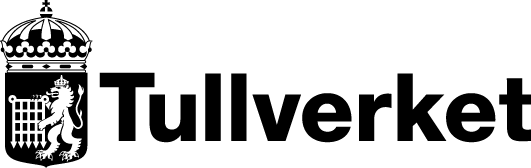
Fallback procedure for ship's report
On this page you find fallback procedures to use if either Swedish Customs' or the Swedish Maritime Administration's system for ship's report is unavailable. Please note that these procedures should be used for reporting data to Customs. For a fallback procedure for reporting data to the Swedish Maritime Administration, we refer to their website.
Different fallback procedures apply depending on which system is unavailable. Always consult the website of Swedish Maritime Administration to check where the outage has occurred. Based on the information you find there, choose one of the procedures below.
Procedure 1: Maritime Single Window (MSW) at the Swedish Maritime Administration is unavailable.
Example of consequences: You are unable to enter information in the portal, or you are not assigned any Visit ID.
If the joint portal administered by the Swedish Maritime Administration is unavailable, you should use this fallback procedure. Report the data to Customs by email. Follow these steps:
- Send the data by email to reservrutin.fartygsanmalan@tullverket.se.
- State clearly in the subject line which decision the filed data concerns: arrival permit, permission to unload, permission to load or withdraw supplies, or departure permission.
- Complete the FAL forms 1–4 and attach them to the email.
- If Sweden is the port of first entry in the EU, you also have to refer to ENS (entry summary declarations) for all goods carried on board or, alternatively, the "Entry key" of the ship.
- Also provide proof of union status for union goods or MRN (tull-id) for non-union goods.
- The decision will be sent to the email address you used to file the information.
- Please note that when MSW is available again you have to enter all information there that you previously reported by email. It is essential that the data is reported in MSW.
Procedure 2: Swedish Customs' system is unavailable
Example of consequences: You are able to log into the MSW portal, enter the information there and sign the report. You receive answers from other parties, but not from Swedish Customs.
If Swedish Customs' system is unavailable, you should use this fallback procedure. Report the data to Customs by email. Follow these steps:
- Send the data by email to reservrutin.fartygsanmalan@tullverket.se.
- State clearly in the subject line which decision the filed data concerns: arrival permit, permission to unload, permission to load or withdraw supplies, or departure permission.
- The email should include the following information:
a) the Visit ID you received from MSW
b) port of arrival and (if applicable) the number of your permit to call at a non-approved or non-designated port
c) port of departure
d) vessel name and IMO number
e) estimated time of arrival (ETA)
f) master of the vessel (name)
g) details of cargo to be unloaded (quantity and summary description) and customs status of the goods. - Also provide proof of union status for union goods (T2L) or MRN (tull-id) for non-union goods.
- If Sweden is the port of first entry in the EU, you also have to refer to ENS (entry summary declarations) for all goods carried on board or, alternatively, the "Entry key" of the ship.
- If you need to load supplies or withdraw supplies from the ship's store, you have to attach completed FAL3 and FAL4 forms.
- The decision will be sent to the email address you used to file the information.
Forms
- Fartygsdeklaration
 Pdf, 173.7 kB.
Pdf, 173.7 kB. - Ship’s stores declaration
 Pdf, 54.2 kB.
Pdf, 54.2 kB. - Authorisation for victualling on a certain occasion
 Pdf, 497.3 kB.
Pdf, 497.3 kB.
For a fallback procedure for reporting data to the Swedish Maritime Administration, we refer to their webbsite.
Last updated:
What is updated: Technical change
