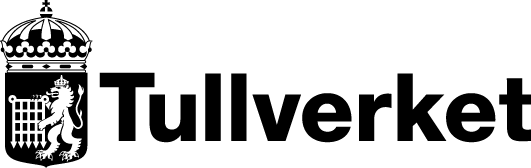Export followed by transit
The integration between the new export AES and the transit system NCTS is known as ‘Export followed by transit’. This means that export cases initiated in AES and followed by transit are automatically confirmed for exit.
The term ‘Export followed by transit’ is used to describe the communication that takes place between the two systems, NCTS and AES. When you refer to an export MRN in the transit declaration, NCTS will send a request to AES to check the status of the export MRN (including that it is valid) and then ‘lock’ it to the transit movement. NCTS will then also notify AES that the export has left the EU, and AES will send this information to you, the exporter.
It is important to know that a transit can contain several export declarations, but an export declaration can only be linked to one transit.
MRN of the export declaration in the transit declaration
You must enter the MRN number for export in data element 12 01 000 000 ‘Previous document’ and enter code N830.
Declaration guide for transit, NCTS
In case of export followed by transit, when the MRN for the export declaration is declared under 12 01 000 000 - Previous document at HC level, with document code N830, there is a limit of 999 MRNs per transit. Also note that only one MRN for the export declaration should be declared once per HC.
For export declarations initiated in another member state and where the transit movement begins in Sweden, the export's MRN number must be entered in the transit declaration, regardless of whether the other member state is in AES mode or not. Note: Norwegian export declarations should not be filed using document code N830.
EIDR and UFF message
During this period, if you use entry in the declarant's accounts (EIDR) with the UFF message for export to Norway, it is not possible to enter your export customs ID with code N830 in data element 12 01 ‘Previous documents’ until 1 October 2025. Until then, you can enter the customs ID or reference to your records in data element 12 03 ‘Supporting documents’ and select the appropriate associated code, for example NZZZ. However, please remember that data element 12 01 is a mandatory and must be filled in. You can, for example, enter an invoice or a consignment note.
Customs warehouse, export and transit
Customs warehouse - Repackaging
When you remove the goods from the customs warehouse, you may first need to repack them under the customs warehousing procedure. You cannot enter the package type NE (unpacked) in the export declaration or in the transit declaration when the goods are actually packed in boxes or on pallets.
Export – Union statuses cannot be combined
When stored in a customs warehouse, it is possible to mix Union goods with non-Union goods on the basis of the principle of equivalence. However, this only applies to the customs warehousing procedure. In the export procedure, it is not possible to mix goods in the same packaging. If you make a re-export declaration for non-Union goods and a standard customs export declaration for Union goods, you cannot combine them in the same package. For more information, read the Declaration guide for standard customs declarations for exports under 18 06 000 000 - Packages.
Declaration guide for standard customs declarations for export (in Swedish)
Transit – the consignee must be able to count the goods
On arrival at an authorised consignee or customs office, the actual number of cartons or pallets is counted. This is the information to be provided in the transit declaration in order for the customs office of destination to send a correct control result.
Voiding a transit movement
Find out more about how to void a transit movement (in Swedish).
Union goods subject to excise duty
If you need to start a transit movement on excise goods with the customs status of Union goods, the EU Directive on excise goods requires you to place them under external transit, i.e. T1, when they are moved under a suspensive procedure.
Location codes in a transit movement
There are several different types of location codes that you can use in a transit movement under the simplified procedure, i.e., when you start the transit procedure as an authorised consignor. You must apply to add these location codes to your authorised consignor authorisation.
In the case of re-export, the goods are likely to be in a customs warehouse, temporary storage or other approved location as they are non-Union goods. Enter the location code of this warehouse in the transit procedure. If the goods are under inward processing, they may not be in any of these warehouses or locations. In this case, you use the location code where the goods are located. Goods under inward processing are non-Union goods and you need to start a T1 transit.
Approved place for export
This location code is used when you want to start a transit movement for Union goods for which you have made an export declaration.
Approved place of exit
This location code is granted for, for example, ports, airports and railway terminals handling Union goods. If you collect Union goods here that are already under an export procedure and want to move them out of the EU, this location code is entered in the transit procedure.
Keep in mind that you can collect Union goods at ports and airports to take them to a customs office to start a transit under the normal procedure. This possibility is not available for rail consignments.
Discrepancies in the control result - Enquiry procedure
Control result
When a movement is completed, the customs office of destination (e.g. in Norway) sends a control result (IE018) to the customs office of departure. In the best case, everything is correct and the control result sent indicates that there is no discrepancy in the transit, i.e. the result is 'compliant'. However, sometimes not everything is correct and the customs office of destination informs the customs office of departure that there is a significant discrepancy. The most common discrepancy is that there are missing goods in transit.
Master consignment level discrepancy (MC level)
If the transit control result has indicated that the significant discrepancy is at the Master Consignment (MC) level and it is not specified which House Consignment (HC) has a discrepancy, the information is forwarded from the transit system to the export system. When it is not clear which HC has a discrepancy, an enquiry procedure is initiated for all export declarations in the movement. This applies to T2 transit movements.
House consignment level discrepancy (HC level)
If the discrepancy has been entered at the House Consignment level (HC) and there are also consignments without discrepancies, the transit system sends the information to the export system and indicates Compliant/Non-compliant for each export. The export declarations with a discrepancy will be subject to an enquiry procedure. This applies to T2 transit movements.
Enquiry procedure
The declarant/representative needs to submit a reply (IE583) and alternative evidence proving that the goods have left the Union.
Read more about the export enquiry (in Swedish)
Diversions
If there is any form of diversion, either at the customs office of departure or the customs office of destination, the export declaration will automatically be referred to the enquiry procedure.
Fall-back procedure
If a transit movement does not receive a response from AES because AES is down, the movement cannot be started. Use the fall-back procedure in these cases.
Fall-back procedure - initiate a transit movement using the normal procedure (in Swedish)
Fall-back procedure - intiate a transit movement using the simplified procedure (in Swedish)