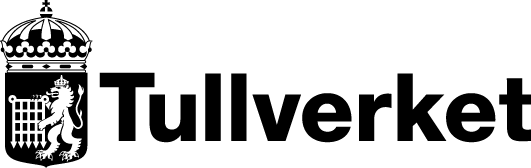
How to file information in the new import control system, ICS2 (Web interface)
To file data using the new Import Control System (ICS2) via the web interface, you need to make some prepartions to give your company access to the system.
Prepare by reading the following documentation from the website of the European Commission:
This, and other documentation, can be accessed from the digital workspace of the European Commission: EU advance cargo information system (ICS2).
Follow these steps:
Follow the steps below to start filing data in ICS2.
1. Applying for an EORI number
Connect to ICS2 in the country that issued the company’s EORI number. Companies with a Swedish EORI number should contact Swedish Customs.
EORI stands for “Economic Operator Registration and Identification” and is a unique registration number, which should be provided when engaging in any customs related activity in the EU.
Read more an apply for an EORI number
Please use our contact form for questions concerning EORI numbers.
2. Request access to Swedish Customs`online services
Request access to Swedish Customs’ online services and register an account manager.
Apply here if your company does not already have an access to Swedish Customs’ online services:
Request access to Swedish Customs' online services Pdf, 139.7 kB.
Pdf, 139.7 kB.
Please use our contact form for questions concerning Swedish Customs' online services.
3. Request access to the ICS2 production environment
The company must ask Swedish Customs to allow access to STI-STP. The company should submit their company name and EORI number to ICS2.helpdesk@tullverket.se.
In the case of technical issues, please use our contact form for Technical problems.
4. Assign privileges
The account manager should assign privileges in Swedish Customs’ online services to users that will access STI/STP.
STI/STP (Shared Trader Interface/Shared Trader Portal) is a common user interface used to submit entry summary declarations to the common Import Control System (ICS2).
5. Send messages in the live environment
Once the company has assigned privileges, they can begin filing entry summary declarations via STI-STP.
Access STI-STP via Swedish Customs Online Services, from which you will be directed to the EU Customs Trader Portal.
You will find a user guide in the portal, which can be accessed by selecting your Profile icon.
Entry summary declaration in STI-STP (in Swedish)
7. Subscibe to operational information
All operators connecting to ICS2 should subscribe to ICS2 operational information, in order to receive information on operational disturbances for both the ICS2 production environment and the conformance test environment.
Subscribe to operational information
Operators should also follow the European Commission's group on Circa BC where up-to-date documentation on ICS2 is published and other information is available. You can find the documentation under the ‘Library’ tab.
EU Advance Cargo Information System (ICS2) (Circa BC group)
Your passport to EU applications in the European Commission’s Learning Portal. The course provides instructions for signing up to UUM&DS.
You will be asked to indicate if your Member State is an A, B, C or D state. Sweden is an A state.
Sidan uppdaterades:
