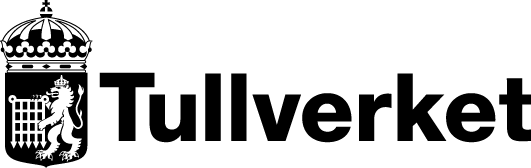
How to connect to ICS2
As an economic operator, you have various options to connect to ICS2. You can use an S2S solution or a web interface.
To be able to submit data in ICS2, you need to connect via the Member State where your company has its EORI number issued.
Filing data in the new Import Control System, ICS2
As an economic operator, you have various options to connect to ICS2. Use either of the following:
- Your own system that is compatible with the specifications for ICS2 R3.
- An ITSP system that is compatible with the specifiations for ICS2 R3.
- The common STI-STP user interface (Shared Trader Interface/Shared Trader Portal).
Proprietary system-to-system solution (S2S)
To use an S2S solution that is compatible with the specifications for ICS2 R3 you should have successfully run the self-conformance tests.
How to file information in the new import control system, ICS2 (S2S)
ITSP system (S2S)
To use an ITSP solution (IT Service Provider) that is compatible with the specifications for ICS2 R3, the ITSP should have successfully run the self-conformance tests. Please note that operators do not need to perform conformance tests when using an ITSP that has performed such tests. The ITSP should follow the steps to perform conformance tests that can be found on the page
How to file information in the new import control system, ICS2 (S2S)
Web interface
To use the common STI-STP user interface (Shared Trader Interface/Shared Trader Portal), you need an EORI number and access to Swedish Customs’ online services.
You can access STI-STP via Swedish Customs’ online services where you will be forwarded to the EU Customs Trader Portal (EUCTP), via the European Commission's UUM&DS authentication and identification.
How to file information in the new import control system, ICS2 (web interface)
Entry summary declaration in STI-STP (Swedish Customs`online services, in Swedish)
In STI-STP you can enter all the necessary data in accordance with the European Commission's Common Functional System Specifications.
Common Functional System Specifications.
The interface also allows you to verify the status of submitted declarations or notifications, make changes, receive notifications and manage notification preferences.
Subscribe to operational information
Independent of the means of access, all operators connecting to ICS2 should subscribe to ICS2 operational information, in order to receive information on operational disturbances for both the ICS2 production environment and the conformance test environment.
Subscribe to operational information
All operators are also advised to monitor the ‘EU Advance Cargo Information System (ICS2)’ group on the European Commission's Circa BC digital collaborative space to access the publication of current information as well as the latest version of documentation and supporting documents for ICS2.
EU Advance Cargo Information System (ICS2) (Circa BC group)
Sidan uppdaterades:
