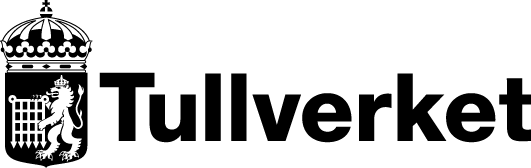Moving from Sweden to a non-EU country
When moving from Sweden to a country outside of the EU, you must provide notification of exporting personal belongings by completing an export declaration. You can do this yourself at a customs office at the border, or leave it to your removal firm or forwarding company.
Permits for cultural goods
In order to export certain cultural goods from Sweden and the EU, you may need an export authorisation and an export licence.
Provide your export declaration using the Single Administrative Document (SAD) for
When declaring exports using the Single Administrative Document (SAD) form, the following fields must be completed and the following codes used:
Field 1 Declaration, first subfield: Enter “EU” if you are moving to an EFTA country (Iceland, Norway, Liechtenstein or Switzerland). Enter “EX” if you are moving from a non-EFTA country.
Field 1 Declaration, second subfield: A
Field 2 Consignor/Exporter: Enter the consignor’s full name and address. Also provide the country code SE and a personal identity number with the additional digits 00.
Field 5 Items: Enter the total number of declared items. This must correspond to the number stated in field 33.
Field 8 Consignee: Enter the consignee’s full name and address.
Field 14 Declarant/Agent: If you are the declarant, enter “[1] Exporter 00400”.
Field 17a Country of destination, Code: Enter the letter combination for the country of destination, for example “US” for the United States.
Please find the correct country code in a list of country codes.
Field 24 Nature of transaction: Write 9.
Field 31 Packages and description of goods: Marks and numbers – Container No(s) – Number and kind: Enter the number of packages, i.e. how many packages the shipment consists of. Distinguish between packaged and unpackaged goods. Describe how the goods are marked, as in the marking of the packages. Enter the type of package, i.e. how the items are packaged, such as “CT” cardboard and “CS” for boxes.
Attach a list as the description of goods (indicate “List attached”). The attached list must contain information about your personal belongings, specifying capital goods like vehicles, televisions, computers, refrigerators, etc. Other items can be reported under collective terms, such as books, household goods, linen and clothing.
Field 33 Commodity code: Write 9905 00 00 for personal property belonging to the emigrant.
Field 37 Procedure: Enter a four digit code in the first subfield. For regular exportation of personal belongings, enter the code “1000”.
Field 38 Net weight: Enter the net weight of the goods, i.e. the weight without packaging.
Field 44 Documents attached/Certificates and permits: Write “N 380 missing” (N 380 = commercial invoice).
Field 46 Statistical value: Enter the shipment’s statistical value in SEK. This is the total value amount of the item plus shipping and insurance.
Field 54 Place/Date, Declarant/Agent, Name and signature: Enter place and date. Sign the original document and add the name in block letters.